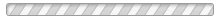How To Link Our Calendar To Your Google Calendar
Quick Links
To save you from having to go through steps 1-4, here are links to our various calendars:
Varsity Calendar (shows only varsity events):
webcal://www.marshockeyclub.com/ical_feed?tags=7989239
JV Calendar (shows only JV events):
webcal://www.marshockeyclub.com/ical_feed?tags=7989245
Middle School Calendar (shows only MS events):
webcal://www.marshockeyclub.com/ical_feed?tags=7989246
If one of these calendars works for you, copy the link text and proceed to Step 5. If you want a different customized calendar, start with Step 1 below.
Step 1
Scroll to the bottom of the Master Calendar page and click on the "Show Tags" button at the bottom right.

Step 2
Select the teams you want to see on your calendar. If you want to see all teams, leave the "Mars Hockey Club Home" box checked. If you want to see only a specific team (or teams), uncheck the "Mars Hockey Club Home" box and put a check next to the teams that you want to see in your calendar. In this example, the calendar is being filtered to show only JV and Varsity events.

Step 3
Scroll to the bottom of the calendar page and click on the "Subscribe to iCal feed" link.

Step 4
Copy the link provided at the bottom of the next window that pops up.

Step 5
Login to your Google account, go to the Calendar page and then find "Other Calendar", click (+), and select "From URL".
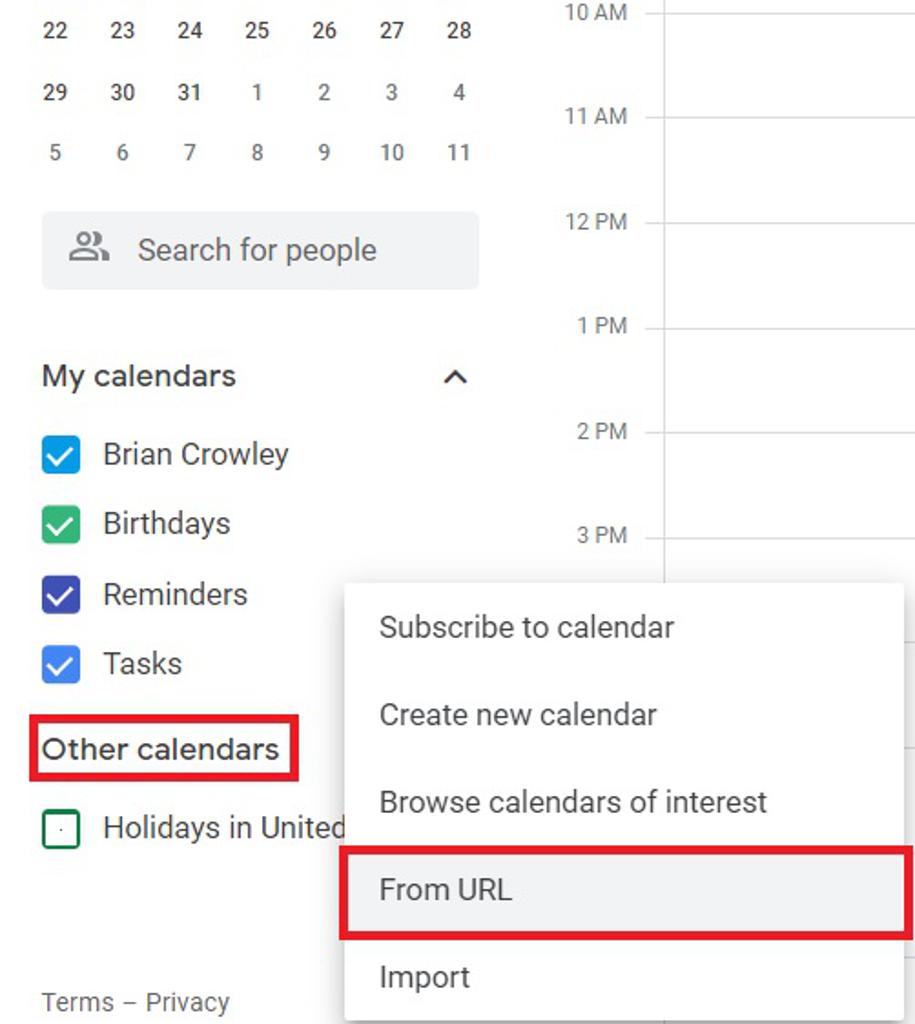
Step 6
On the next screen, paste the link you copied into the "URL of calendar" field and then click the "Add Calendar" link.
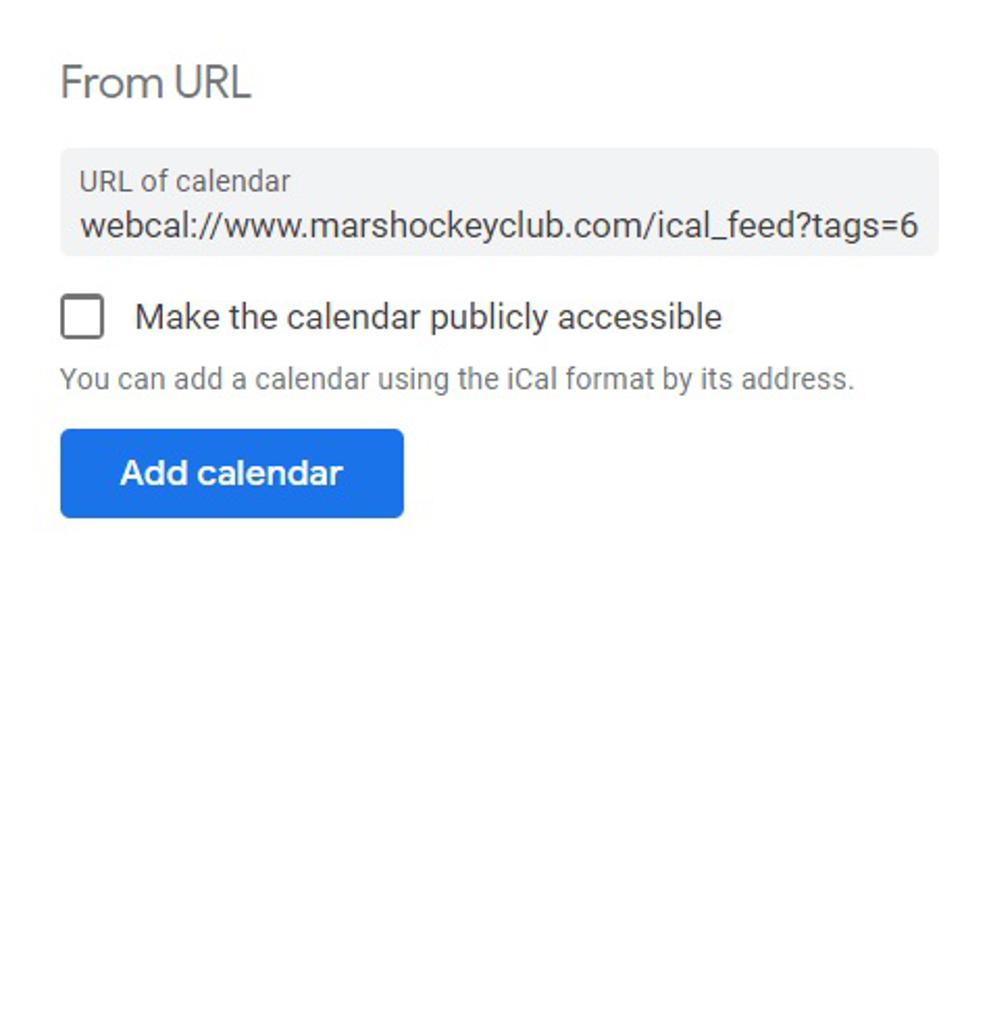
Step 7
You will now be back on your main Google calendar page. Under "Other Calendars" will be the Mars calendar you just added. Make sure the box next to it is checked.

Step 8
Finally, if you view your Google calendars on your phone, open the calendar and you should see the new Mars calendar you added. Make sure that calendar is selected.
That's it, you should now be able to see all the events you are interested in and your calendar will be updated as new events are added on the web site.